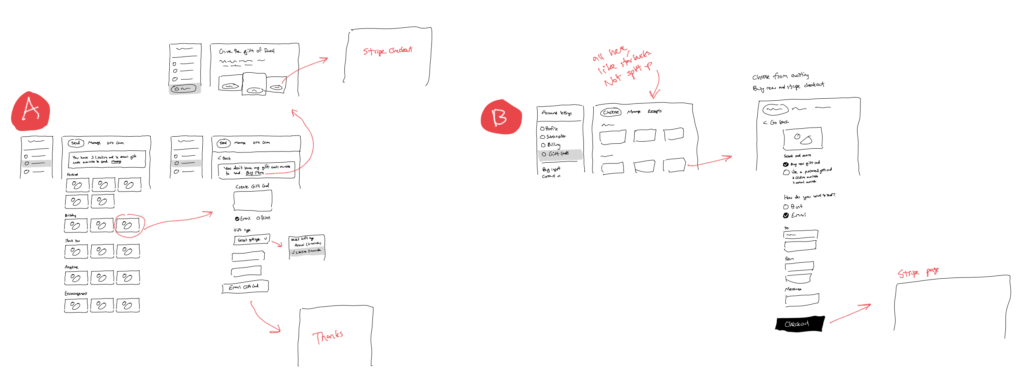Freeform was the most exciting to come out of WWDC. I saw its potential immediately, and couldn’t wait to get my hands on it.
I’m a software product designer, and sketch out all of my work on the iPad as a starting point before moving into Figma.
Here’s an example:
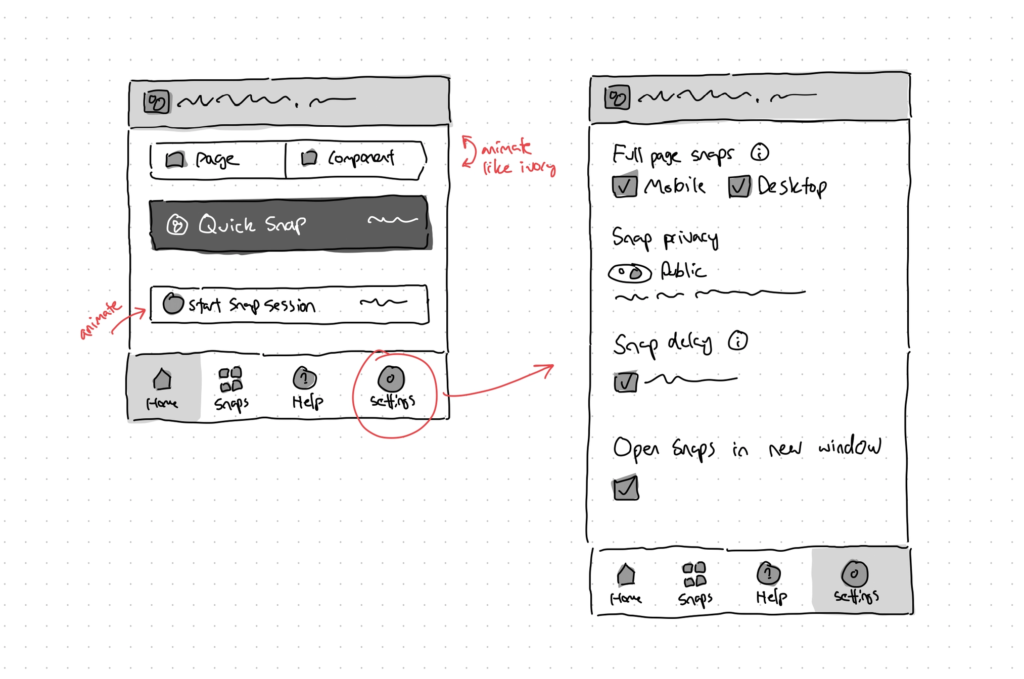
I work with several founders at a time, sketching their apps and helping to improve their products. It’s critical that I have an app that I can rely on to create hundreds of sketches.
My app of choice used to be Miro, and before that Linea Sketch, and before that Paper 53. I’ve tried every app that’s available for the iPad, and written about them in the past.
A few months ago I started trying out Freeform as a potential replacement for Miro. I just checked and I now have dozens of projects in Freeform. It wasn’t until a few weeks ago I realized I had transitioned 100% over to this new app. So, I canceled my Miro subscription.
I’ve been listening to other tech and Apple enthusiasts talk about Freeform, but haven’t heard anyone make the case that meets my needs.
Here’s a few more examples:
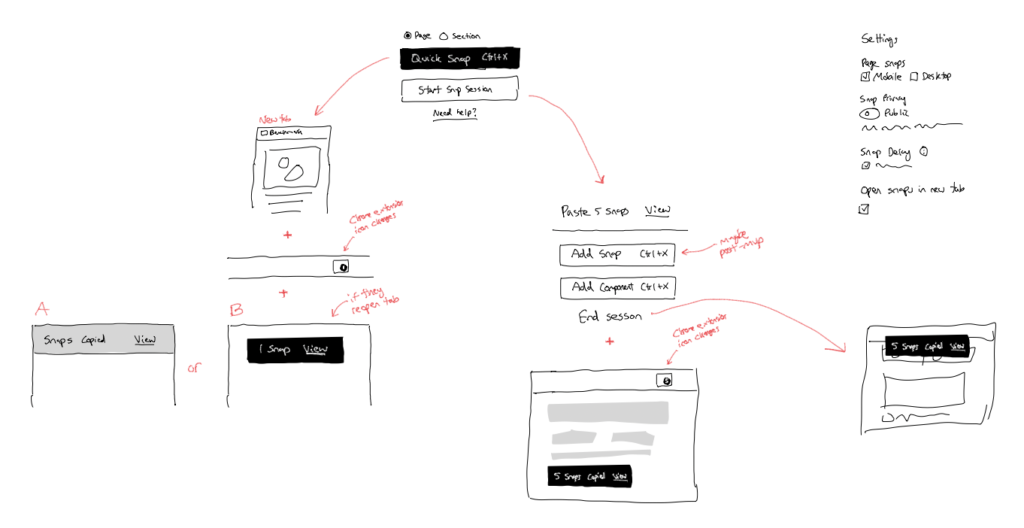
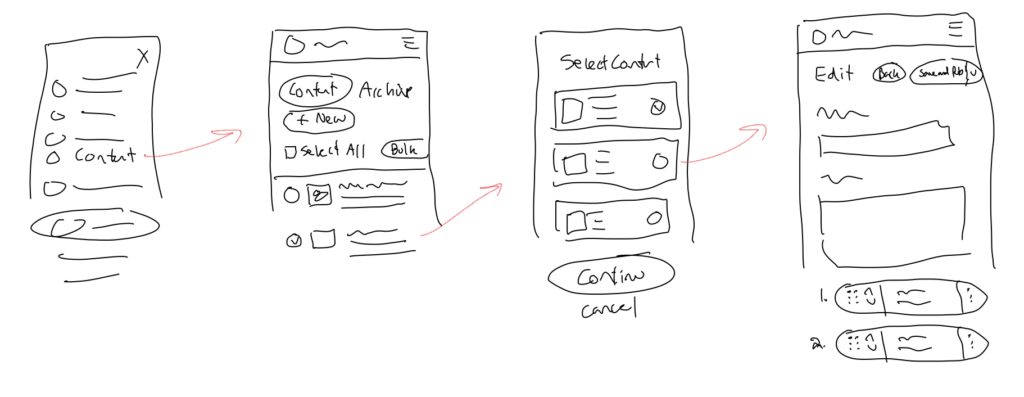
This app was made for folks just like me. I need a large canvas, need to hand draw my work, and it has to work on my iPad.
The app is good. It’s an amazing v1.0 of an Apple product, and it’s immediately beaten out every other app available – for my use case at least.
I’ve been keeping an eye on things I don’t like and do like, and have been meaning to write a piece on how cool this app is.
I’m taking the time to write this because of how much I already love the app. It’s passed the requirements for using it, and I can trust it in production with real client work. It’s fantastic and has become my most important design tool (along with Figma).
First, let’s start with the good.
The good
- Palm rejection works – This has been my biggest challenge with Miro over the years. If they changed one thing about their iPad app, I’d love to have a little toggle to only allow inputs with the Apple pencil. Palm rejection is horrendous and makes the app unusable at times. On Freeform it’s much better, worlds better in fact. Sometimes I run into issues of jittering with my Apple pencil, but after coming from an app that made me sometimes want to chuck my iPad across the room, it’s like a breath of fresh air.
- The canvas – Freeform has a large canvas, and allows for a lot of work. That’s a must.
- The tools – The tools for drawing are good. They work as expected, and I’m able to get my work done.
The bad
- Lag – Many of my UI pages start to get big. I’m sketching out entire app flows after all. Once I have the equivalent of 2-3 pages of an app, Freeform starts to lag a bit. The biggest area where this is a problem is in duplicating elements. If I draw a page of an app, and want to duplicate it, Freeform immediately freezes up and struggles with the request. Miro has some issues in this as well, but just limits my duplication to a certain amount of elements at once on the iPad. It might make sense for Freeform to do something similar.
- Naming files – This is a small issue, but it’s very annoying. Because of the duplication lag, I often duplicate entire files as a workaround, to save my previous work. However, when duplicating the files I want to rename them. But while naming I don’t know if the name I’m giving the file is a duplicate of another. So I enter the file name, and Freeform says it’s a duplicate – then asks me to start over. I wish the app didn’t do that, just throw the error, keep my text in the input field, and let me modify it myself.
- Duplication – Freeform struggles with moving large groups of elements. I can design an app, duplicate it and move it around, and many of the elements will shift on screen and get out of place. It’s unusable in some cases.
- Contextual menu popups – When I’m duplicating and moving elements I often run into issues with the contextual menu appearing when I don’t want to. I haven’t sat on this one long enough to figure out exactly what’s wrong, but it often shows up when I don’t want it.
- Weird zooming – Zooming in and out is choppy in the app. It’s nothing like the fluid pinch to Zoom I love from Miro and Figma. It’s almost like the app has to pause in between zoom sizes.
- Bonus: Zoom on the Mac – This is very weird. It’s so different from how most modern apps (like Figma and Miro) work, I have to click a button to zoom in or out. Feels like I’m back in 2005 with software.
- Selecting – A big part of UX design is sketching things, dragging them around, and playing with them (I really should write more about my process at some point). When I select a group of lines, and then want to move them around, I have to select the an area that is actually filled in. If I accidentally tap on the canvas of the selected area I have to start all over again. It’s incredibly frustrating, especially when I’m drawing with thin lines.
- Cross platform – I cannot trust Freeform cross platform. When I draw on an iPad, then pick up a second iPad or my Mac, and try to view the files, often 20-50% of the liens I’ve drawn are moved around. This has caused a bit of freaking out on my part as I’ve worried I lost data. Thankfully whenever I go back to the original device it looks ok, but I don’t have any confidence in cross device compatibility. This is a big deal for me as I like to switch between my iPad Pro 12.9 on the desktop and my iPad Mini on a reclining chair or on the go. I can’t do this though, I have to only use the iPad that corresponds to the Freeform file I created. It’s annoying.
Ok, so that’s the good and the bad. Now I’d like to get onto my wishlist for the next version of this app.
Wishlist
- Projects – Or some kind of organization. this is done well on Figma and Miro, and I’d like something similar on Freeform.
- Changing default brush colors – Unless I’m missing something, there’s no way to change these colors, so I have to modify them each time I open the app.
- Shortcuts to undo – I’m used to tapping two fingers to undo. Every other drawing app (except Notes of course) does this, I’d love quickly undo without breaking my flow and having to find the button.
- Setting defaults for brushes – I’d like to set the default sizes and colors for the tools.
- Constrain resizing – When I go to resize elements I’d like to force constraints. I’d actually even prefer that if it was the only option.
- Horizontal and vertical flip – Quite useful when I sketch something out and realize it’s facing the wrong way.
- Ruler – I don’t need a ruler exactly, but I’d like some kind of way to draw a straight line (Linea handles this pretty well)
- Grouping – Being able to group and ungroup objects would be really helpful in moving things around. I see an option to Separate, but haven’t been able to figure out what that does.
- Exporting – I wish there were more export features. Adding PNG along with PDF would be fine.
- Move to front and back – I don’t need layers per say, but like Miro I’d love if I could move objects to the front or back of the canvas.
- UI assets – I love how Linea Sketch has a few background assets, such as a template for an iPhone. It helps save a lot of time.
I’m hoping this tool continues to improve, I’m loving it already and feel like it’s made my job easier as a designer.
One final example: