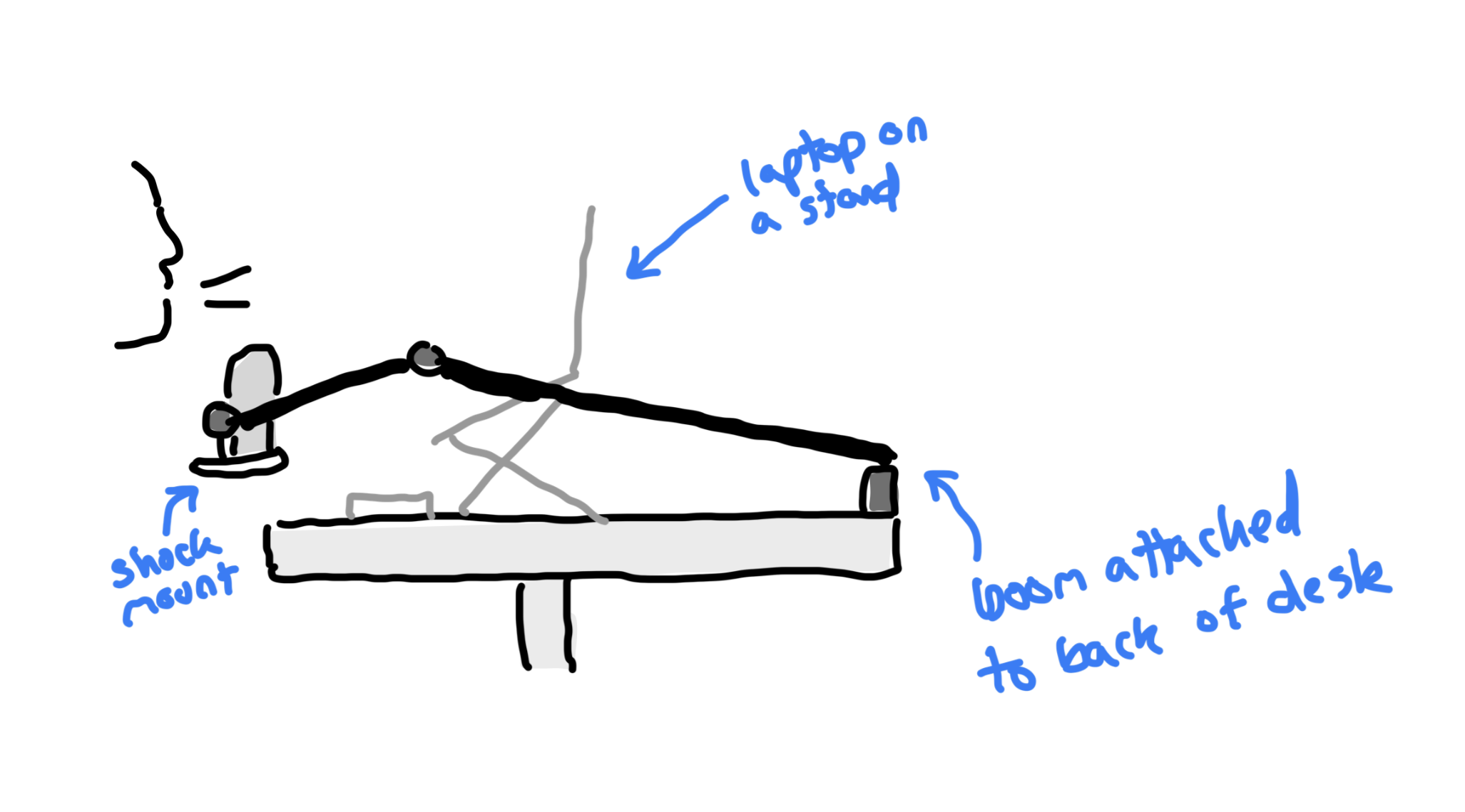
I co-host a few podcasts with friends, so I’ve been trying to figure out how to make my voice sound better over Zoom and in audio in general. I’m still learning, so I welcome any feedback on this.
For anyone curious, here’s my setup so far.
For my microphone I use a Yeti mic. They’re average quality, and really cheap to get started. There are many other mics that are better (and I have some of them), but for simplicity I’d just grab a Yeti to start out.
If that’s all you do you’ll be golden and sound quality will shoot through the roof compared to using your laptop’s built in mic or even the mics on most headphones.
———
If you’re looking for ways to improve audio quality even further read on.
Buy a pop filter. It smoothes out your harsh vowel sounds (like the letter P). It’s super easy to install, just slide it over the top of the Yeti.
Get a desk boom arm. The stand that comes with the yeti sucks. It’s too short and it picks up the vibrations of typing on the computer. I’ve used Yeti’s branded one for years and it’s good enough to start out with. If you have a little more cash to spend my friend and podcast co-host loves a different brand, and it seems a bit better in quality.
Get a shock mount. The best microphone stand comes from the floor or ceiling, but isn’t practical in a lot of home office setups. Mounting your boom to the desk is fine, if you have a shock mount. They’re cheap and worth getting.
If you’re on a computer with USB-C you’ll also want to make sure you have a USB-A to USB-C adapter since Yeti doesn’t support USB-C yet.
—— —
For using the Yeti always make sure the Yeti blue logo is facing straight toward your mouth. Don’t speak into the top of the microphone, but rather toward the blue logo. It should be roughly six inches from your mouth. I keep mine just a bit below my chin so it doesn’t cover my face on video calls.
If you get Yeti’s boom arm, you’ll want to place it behind the desk facing toward you.
That’s it! You’ll sound amazing. I personally turn the gain all the way down, and speak right into the mic. That seems to work the best for sound so it doesn’t pick up background noise as much. I also use the cardioid pattern (the little heart icon) since it’s just me using the mic and I’m not sharing with someone else in the same room.
Also, I make sure to plug my laptop into ethernet instead of wireless. It’s made a big difference with sound quality.