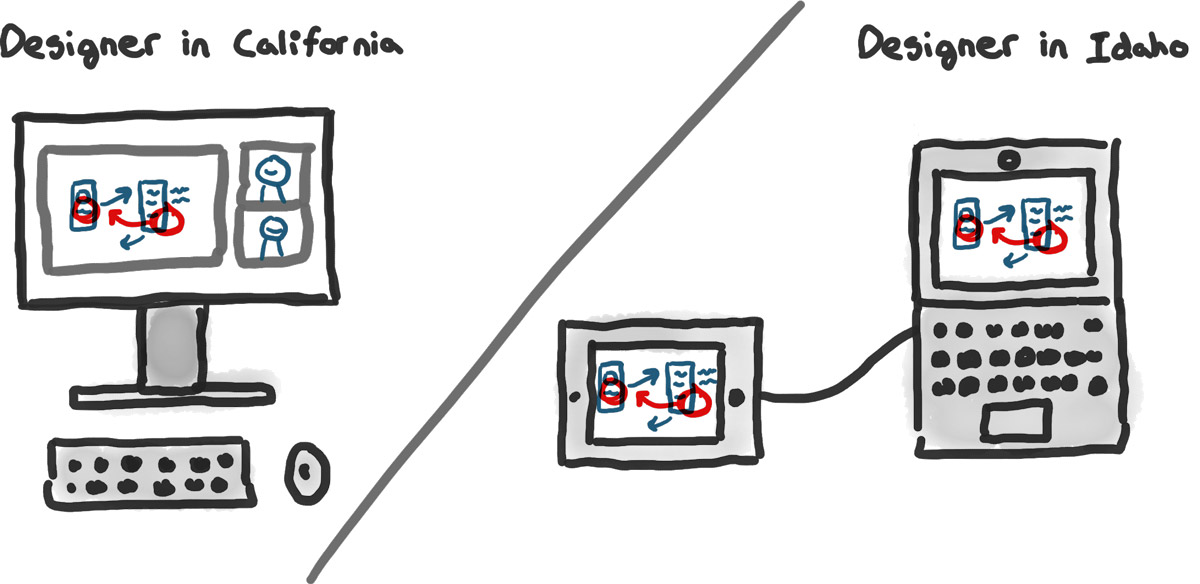
Over the past few weeks I’ve been working with our team on several design related projects. Since we’re all remote, and only get a few opportunities a year to spend time in the same room, we need to find a way to work in collaboration.
While it’s not quite a perfect system, remote paired designing is pretty amazing! Here’s how it works:
- Screen share – Using Zoom create a video conference room and share screens with the team member you’re going to design with.
- Have a stylus – Connect your iPad (or other stylus device) and share it’s screen as a secondary device, then you can sketch live and wireframe while you talk through the problem with your team member.
- Use Balsamiq in the cloud – If you go past sketching jump into something like Balsamiq and start throwing boxes and arrows around while you’re both talking and working through the design problems.
Beyond that there’s some other interesting options out there: have a camera pointed at a whiteboard, use InVision Freehand, or similar.
It’s great if you can have two people sketching at the same time or whiteboarding, or wireframing. But in practice I’ve found it can be a bit messy. At the moment it feels best to have one person do the majority of the sketching or wireframing, while both (or more) folks discuss together.